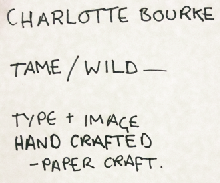The first step was to highlight all the obvious opposites that exist; hot/ cold; heavy/ light; shiny/ matt etc. I then went on to look into other avenues of opposites. For example I thought about a more physical form of opposite i.e. a transvestite. -an living oxymoron. Then, onto more conceptual, i.e. words that mean more than one thing. However, I realised this was not entirely an opposite so when it came to decision time I didn't know what to choose at all. So, I decided to base my decision on the opposite I looked at first on the sheet above:
Proposal:
Definitely not the most original start. However, i'm confident that it can be made into something more. There is definitely potential, I just have to be careful not to be cliche about it. Below: I've written down everything that (to me) has the potential to be tame and wild. For example a pet such as a dog can be tame, yet a wolf can also be wild when absent from humans in its' life.
It would be wise to choose a select few and work on them given that we only have a week for this brief. The four that interest me the most are: animals// hair// Jeykll and Hyde// sound. I also think it would be an interesting and refreshing angle to pick one that I haven't initially found potential with. So, using the same tactic as before I chose the first that I looked at and came up with 'wires'. For now my focus will be based around these five areas:
Animals/
Hair/
Jekyll and Hyde/
Sound/
Wires.