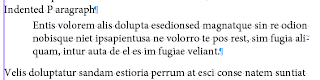Consistent & efficient approach to large format InDesign folders.
Text formatting.
Formatting paragraphs of text.
To show how the text has been formatted before:
When formatting text always have hidden characters
turned on. Useful for collaborating. i.e. SPUR publication.
Working with space between paragraphs:
Double check, then click 'change all' if applicable.
No need to select text. Works within the whole paragraph.
Anything applied works with whole paragraph.
Indent:
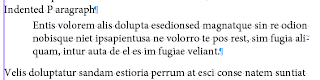
Drop Caps:
Inverted text:
'Keep options.':
BODY TEXT WOULD NEVER BE SEPARATE FROM THE HEADING.
- remember for SPUR publication.
Tabs; tabbing; tab tab tab:
Standard tab: left alligned.
SOFT RETURN:
next line formatting. Still stay within the same paragraph.
SHIFT + RETURN
Save formatting as a paragraph style:
Essentially a shortcut for long text files.
Apply shortcut. In this case:
cmd + num 1.
- allows for global changes across document.