The session /-
What I know of a key frame is that it either depicts a soecifically important aspect within a storyboard, or shows what each frame will look like sequentially at even points- a smooth transition. The first point is the one I usually go by. It gives an idea of pace, whilst actually showing 'key' points where something happens. However, definitions say otherwise:
- A 'key frame', outside of After Effects is known as A video frame containing all the data needed to construct an image without reference to previous frames.
- Potential problems? From the session I found that it is extremely hard to work out timing with a difficult number. For example, the length of the kinetic type video I was working with was 32 seconds. This was very difficult to achieve without making my head hurt a lot. To avoid this in the future I plan on working with only easy numbers i.e. multiples of 10, so that dividing is easier.
- Important information you need to know when designing timelines:
- length of the video.
-
Refined five ideas,
What I know of a key frame is that it either depicts a soecifically important aspect within a storyboard, or shows what each frame will look like sequentially at even points- a smooth transition. The first point is the one I usually go by. It gives an idea of pace, whilst actually showing 'key' points where something happens. However, definitions say otherwise:
- A 'key frame', outside of After Effects is known as A video frame containing all the data needed to construct an image without reference to previous frames.
- Potential problems? From the session I found that it is extremely hard to work out timing with a difficult number. For example, the length of the kinetic type video I was working with was 32 seconds. This was very difficult to achieve without making my head hurt a lot. To avoid this in the future I plan on working with only easy numbers i.e. multiples of 10, so that dividing is easier.
- Important information you need to know when designing timelines:
- length of the video.
-
Refined five ideas,
Storyboard timelines depicting the desired pace of my design.
The task was to chose five of the best ideas from the twentyfive we had designed, then adapt this into real time- timeline it.
The task was to chose five of the best ideas from the twentyfive we had designed, then adapt this into real time- timeline it.
First of all, because I now know what perspectives and movement I want to achieve, I need to find out the specific times of each movement.
This video is as close to the kind of pace I am aiming to achieve without designing anything on AfterEffects. So, this makes working out my key frames much easier on paper.
The image above shows how I have gone further from 5 key frames within five seconds. This has helped me look at the transitional points within the sequence. And will hopefully make it easier for me to design when it comes to After Effects.

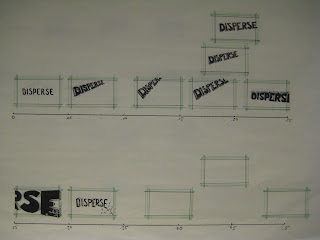



No comments:
Post a Comment